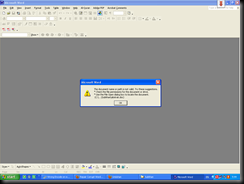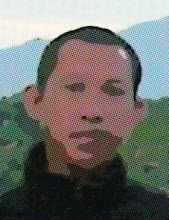Splited files
Posted by Early Tokyo in HJSplit
Large file…some photos or hi-res pictures consequences to the large amount of it size, we wont lost any details when we open the picture in the original size, but sometime we need to share it with people, share the great moment were captured in camera, or share picture about beautiful place or things…. whatever….
The problem is coming as we try to upload it to the net, or when we try to send them using our email account. What happen then… it wont move but the error message annoying and bugging us over and over due to too big too fit of the file size….
Some people find the solution, they change the size of the file unto smallest one, and yes he/she succeeded to send them up, but when the file finally received by the receiver, they’ll start to reply “hey, I can’t see your face clearly, it’s too rough or blur, could you please send me the brighter one..” or some kind like that message…
Hmm…. what such a day, when we try to get back with the original size, again, and failed, again, so need my hands to crush your head off…?? he he joking (while I’m still struggle with my headache)
So, human was designed with solver tools in nature, so when we facing something challenging then the sense of encounter was triggered, then human will try to find the better way how to solve their problem.
In this case, we are facing problem with large size of file, then we imagining what about if there is a tool that can break the file into a part?
Mostly people who facing the problem will thinking the same, and some genius start to develop a splitter program that can split a large file into several part of files.
One of the program namely HJSPLIT
HJSplit is a popular set of freeware file-splitting programs created by Freebyte.com in collaboration with various programmers. HJSplit supports many platforms (Windows XP, Vista, NT, 2000, 3.x, 95/98/ME, DOS, Amiga, Java, etc.). All versions are compatible with each other and allow you to exchange files between these different platforms. E.g. a file split on the Amiga can be joined on Windows 2000 and vice versa.
And also, HJSplit can join split parts of files back together again, in any platform.
If you wish to download the program, you can go by this link and Its free.