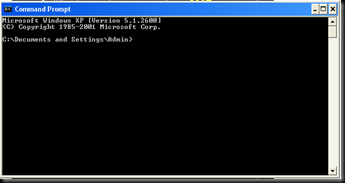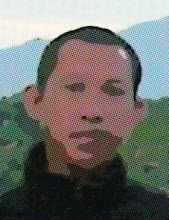Hijacked web browser, annoying, and the solution is…
Posted by Early Tokyo in Hijacked browser
Back from my nap, during Ramadhlan we’ve use to spend our resting time to take a nap after take a dzuhur pray. Yes we are in fasting month right now.
So I open my mail to check new message, and there is one coming from my very friend, Subkhan Yusuf, again (sorry I’ve miss 1 letter “K” on your name in my previous post), he say thanks for the solution and asking when I will write the next cases, okay, then I go to my blog, I see 1 comment and sure it coming from him too.
Okay, I trying to gather up my conciseness, uhmm ya I have a little problem with my head lately, I’ve got dizzy but still can thinking, I admitted I can’t think fast as usual, and sometime I’m forget for what I have to say just like that.
And I’m done with it, yes, my friend problem is he unable to make his browser go to his desire address, instead of that the browser always take him to YAHOOJ and it become an annoying matter. Just like us when we asking someone where is direction to post office, again and again he or she always take us to meatball hut, what such a day….
This behavior is out of control, since there is something driving the browser to the master of driver program, someone who made the “driver” is want to take his victim always come to his sites or whatever he/she want to, this action known as HIJACKING, and the victim calls HIJACKED.
What is benefits for doing this?
Well, let says, we know the internet marketing is the most very option for cash machine nowadays, and there are tons of type kind of business, let say: pay per click, pay per visit, read get paid, paid surveys etc, even the business is just collecting less then $1 /action but people try to collecting as much as they can, so how to make it fast?
Some people said “There are a thousand way to rome” (for moslem the right words is become “there are a thousand way to mecca”, I guest), so why don’t we do a little trick here, we create some scripts or a little demon program and spread it to the wide network and the program will force the victim to do all what we want. That’s it….. cruel huh…
Okay, I’ll stop this boring conversation, lets go down to the point.
This problem can be solved by removing the scripts or the demon programs, we always call it virus, worm, spyware or anything spooky in computer worlds.
To doing this, there is a program that can remove the annoying program call tfinstall, it has size about 8.2 Mb, and you may download it here
Once it downloaded, extract the compressed program (the file is in .rar format, you need winrar to extract them) to the folder you desire and install it to your computer, follow the steps and hope your annoying day will end up with this software.
Happy nice day…. ![]()