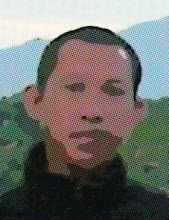Reactive license of AVG anti virus (Internet Security)
Posted by Early Tokyo
Here is steps how to reactive expired license of AVG Anti Virus, is very simple and as A B C, and details as follows:
1. On the tray icon, right click or double click, whatever you’d like, on AVG icon, it’s so easy to find, you may see a small rectangular icon with four colors, yellow, blue, green and red
2. As pop up menu comes up, choose OPEN AVG USER INTERFACE
3. Now you’ll have AVG user interface on your screen, move your pointer to option menu HELP and click
4. Once it clicked, it’ll show pull down menu, and click on REACTIVE in pull down menu option and another window will comes up, you’ll see 3 columns which indicating user name, company, and license numbers, ignore the first and second column, focus on third column that indicating license number
5. Highlight current license number and delete it
6. Replace with new license number and click ACTIVATE button
7. Please make sure the license number is a legal ones
If the steps above is failed, please consult to the expert, and if the experts is failed as well, you may consider to hired professional hit-man or mercenaries to hunting the virus, worm, trojans, or your enemy in your real life since you unable to use your anti virus..… ha ha…
Please don’t use paper to make a small note, use your smart gadget, PDA etc or your biological memory, to save the tress and better environment.