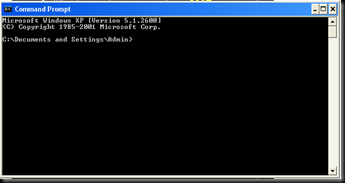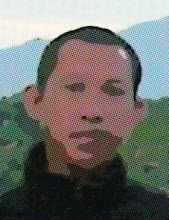Uninstall Deep Freeze, how to
Posted by Early Tokyo in Uninstall Deep Freeze

My friend, Subhan Yusuf, sent his messages and he asking me how to remove deep freeze software from his system, well…. I never use this software before, since there are so many hearsay told this software made a lots of trouble, but still I have to follows all of the update, how its work, and how to remove it.
By the way, he asked me not just one question, and the other one is he complaining of his computer behavior, when he try to put GOOGLE on his browser address bar (he didn’t mentioned what browser he using when the action have been take), but he will directed to YAHOO instead…. okay, this is an issue, but I will write the solution in another post.
Let’s get back to the main problem, how to uninstall Deep Freeze, I will make it as shortly as I can…..
- Press SHIFT key and then double click on deep freeze icon, another way is press CTRL+ALT+SHIFT+F6.
- Insert your password, click OK (if you never put any password before, you may straight to push OK button)
- When boot option comes up, choose BOOT THAWED, click OK, this step will deactivated deep freeze in the next reboot
- Reboot your computer, after reboot process, you may uninstall deep freeze out of you computer
- Make sure you have installation file of deep freeze in your computer, locate them and run it by double clicking on it
- Select the option to UNINSTALL
This is the common solution, if there is something wrong and it could not get removed from the system, it mean there is a malfunction software due to violated programs or virus attack, I’m not sure, how to fix this problem? I think the only way is by brute force, there is 2 ways to do this, first, you may removed all registry related to the software, this action can be take after you remove or disabled deep freeze password, and the best way to removing all related registry is in SAFE MODE, you can go to menu START, RUN, type CMD and hit ENTER
type REGEDIT, hit ENTER and you can see display like this
Now you can choose EDIT, FIND and type the keyword to begin searching the files i.e. DEEP FREEZE, when you can see the list of file, you can start to remove them one by one, and after that you can press F3 to find next file, be careful for all steps, if you are not sure for what you do, then consider to using the final way, RE INSTALL YOUR COMPUTER, of course after you back up all necessary files.
Good luck