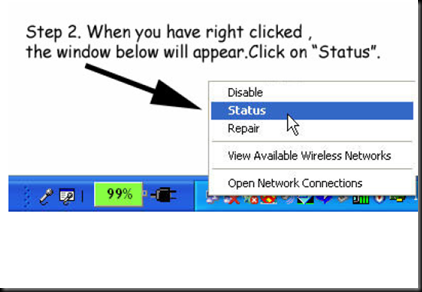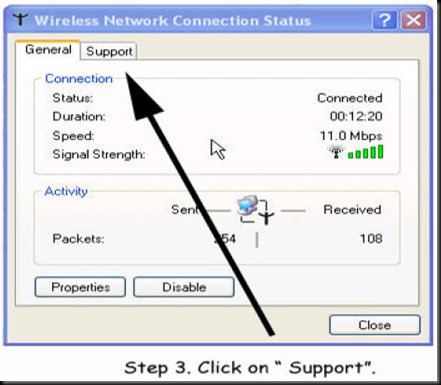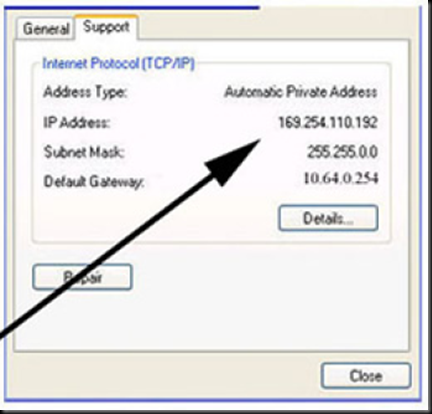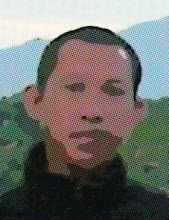Activating wireless LAN on Notebook
Posted by Early Tokyo
Sit down and surfing on net while there is nothing to do, while I’m looking for movie references of G.I. Joe: Rising of the Cobra, my cell phone vibrating and my friend Subkhan Yusuf wrote a question, is that any setting on notebook if we wish to using internet on public hotspot.
I re-write to him and answer “please go to my blog”. Well there is another new topic to upload here, finally.
There is no special setting if we want to activating wireless LAN on notebook, in some new notebook, there is a small switch at side or front of notebook, Sony Vaio laptop has it in front of it near the touchpad.
You just have to switch it ‘on’ and then you will see an indicator will light up as shown below
Until this step you’ve done, now we must take a look to the signal status, there is common signal status indicators which said : Very Poor (very weak), Poor (Weak), Good, Very Good, and Excellent.
And you have to take a look, again, to the connection status, usually the administrator of hotspot area will set the tcp/ip with DHCP instead of static, since the area is for public area. Don not try to set your tcp/ip configuration into static ip, unless you are an expert or you are so close or even you are is administrator mate or even husband/wife ha… ha….
See picture below
Ok, you have to right click to the wireless lan indicator, and choose STATUS
Now you’ll something like this image
Click on tab SUPPORT
and will showing display as below
If you can see any ip address on it, now you must click REPAIR button, let the computer find the ip address provide by DHCP server on hotspot area. When your laptop received new ip address it will showing in IP Addres section complete with it subnet mask, as shown in picture below
And don’t forget to check is the DEFAULT GATEWAY was filed in the ip configuration, if there is nothing in default gateway section, you will never can connected to the net, to solve this problem, simple, push the repair button again.
What about if the problem persist?
Well, the better way is you go the administrator, ask him/her to help you, and if he resist, ask your father or your mother to bite the administrator… he….he…. i believe he/she will not resist anymore ha..ha…ha….
Happy nice surf…..
ps: don’t forget, if you wish to switch it on or off without sliding the switch button, you may press ‘Fn’ key + F5 (or function key with signal tower symbol)